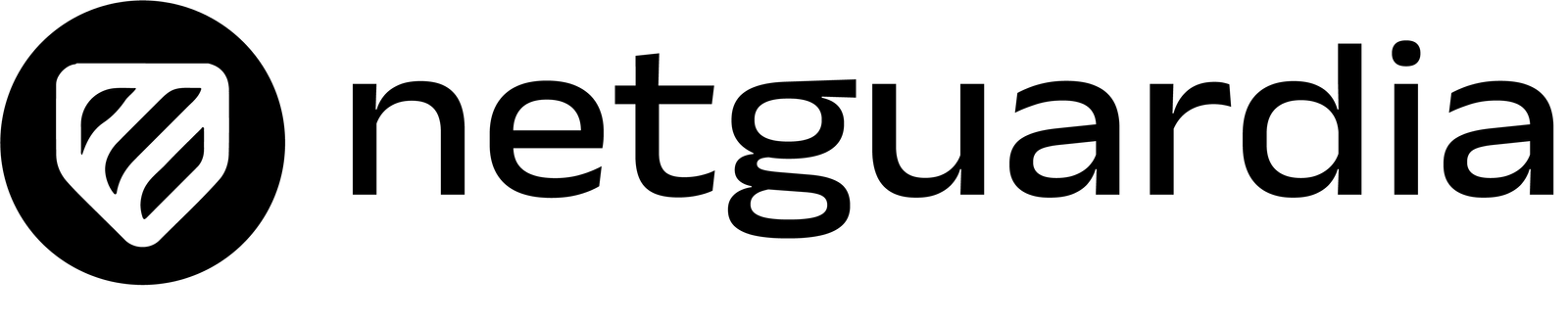Google has released the Android security updates for September 2024, addressing a critical vulnerability identified as CVE-2024-32896. This severe flaw, with a CVSS score of 7.8, arises from a logical error in the Android Framework, enabling local privilege escalation without requiring additional permissions. Initially discovered in June 2024, this vulnerability primarily impacted Google’s Pixel devices but has since been found to affect a broader range of Android devices.
The Nature of CVE-2024-32896
The root of this vulnerability lies in a flaw that can allow attackers to access sensitive system functionalities without bypassing additional security layers. Exploiting this vulnerability could lead to the installation of malware, data theft, or even remote device control. There have been reports of targeted attacks, particularly by forensic firms, aiming to exploit this flaw to bypass data auto-erasure mechanisms.
Google’s Security Patch Breakdown
The September 2024 security updates are split into two levels. The first, dated 2024-09-01, addresses critical issues within core Android system components. The second patch, dated 2024-09-05, tackles vulnerabilities in third-party components, such as Qualcomm chips. Android users are urged to install these updates immediately to protect against this critical flaw and other potential security threats.
Immediate Action Required
Google strongly advises Android users to update their devices as soon as possible. While Pixel devices received a fix back in June 2024, this comprehensive patch ensures all affected Android models are now protected.
Strengthened Security Recommendations
In addition to applying the latest updates, Google recommends users adopt best security practices. These include avoiding apps from unofficial sources and using trusted antivirus software. For devices no longer receiving official updates, users are encouraged to switch to newer models or install third-party Android distributions that offer ongoing security patches.
How to Apply the Update
To install the latest security update, navigate to your device settings, manually check for updates, and apply the available patches. If your device is no longer supported, it’s advisable to upgrade to a newer model or explore alternative Android distributions to maintain device security.
Source: Official Google Security Updates