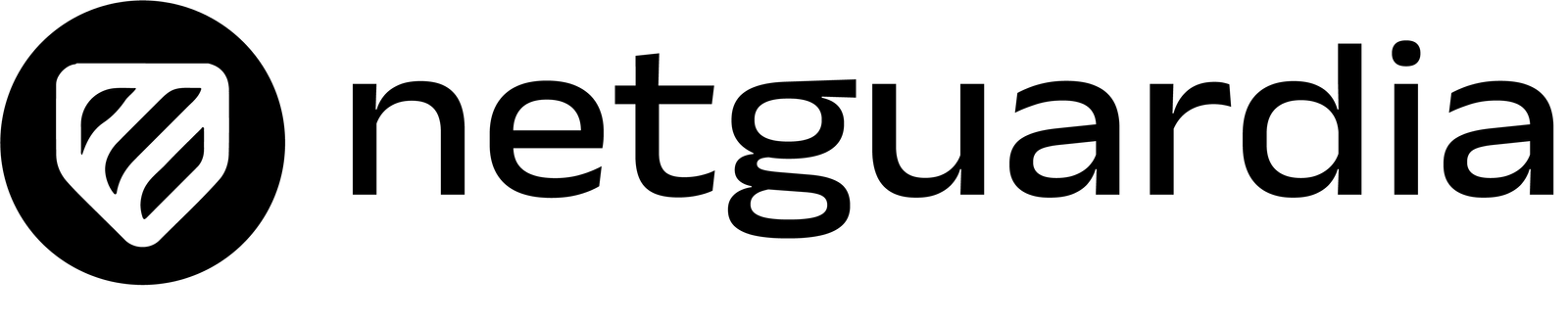Self-hosting your services offers tremendous control over your data and enhances privacy, but it also comes with the responsibility of ensuring that your systems are secure. Unlike relying on third-party providers, where security measures are managed for you, self-hosting requires you to take proactive steps to protect your data. Here are the best practices to follow to ensure your self-hosted services are secure.
1. Keep Your Software Up to Date
- Why It’s Important: Regular updates are crucial for protecting against vulnerabilities. Outdated software is one of the most common ways attackers gain access to systems.
- Best Practice: Enable automatic updates where possible, or set a regular schedule to manually check for and apply updates to all your software, including operating systems, web applications, and plugins.
2. Use Strong, Unique Passwords and Enable Two-Factor Authentication (2FA)
- Why It’s Important: Weak or reused passwords are a significant security risk. Two-factor authentication adds an extra layer of protection, making it much harder for unauthorized users to gain access.
- Best Practice: Use a password manager like KeePassXC to generate and store strong, unique passwords for each service. Enable 2FA for all services that support it, particularly for admin accounts.
3. Implement SSL/TLS Encryption
- Why It’s Important: SSL/TLS encryption ensures that data transmitted between your server and users is secure, protecting against eavesdropping and man-in-the-middle attacks.
- Best Practice: Obtain and install SSL/TLS certificates for all your services. Services like Let’s Encrypt offer free, automated certificates that are easy to set up and renew.
4. Regularly Back Up Your Data
- Why It’s Important: Backups are your last line of defense against data loss, whether due to hardware failure, malware, or human error.
- Best Practice: Automate backups of your entire system, and store them securely off-site. Regularly test your backups to ensure they can be restored successfully.
5. Harden Your Server
- Why It’s Important: Hardening your server reduces its attack surface, making it more difficult for attackers to exploit vulnerabilities.
- Best Practice: Disable unnecessary services and ports, change default configurations, and use firewalls to block unauthorized access. Consider using tools like Fail2Ban to protect against brute-force attacks.
6. Monitor Your Systems for Suspicious Activity
- Why It’s Important: Continuous monitoring helps you detect and respond to security incidents before they cause significant damage.
- Best Practice: Set up monitoring tools to track server performance, logins, and network traffic. Implement alerts for unusual activity and review logs regularly to identify potential threats.
7. Secure Your Database
- Why It’s Important: Databases often contain sensitive information, making them prime targets for attackers.
- Best Practice: Use strong passwords for database access, encrypt sensitive data, and restrict database access to only those who need it. Regularly update and patch your database management software.
8. Implement Access Controls
- Why It’s Important: Controlling who has access to your systems minimizes the risk of unauthorized access.
- Best Practice: Use the principle of least privilege, ensuring users only have access to the information and resources they need. Regularly review and update user permissions, and immediately revoke access for former employees or unused accounts.
9. Protect Against DDoS Attacks
- Why It’s Important: Distributed Denial of Service (DDoS) attacks can overwhelm your server, causing downtime and potential data loss.
- Best Practice: Use DDoS protection services or network filtering tools to detect and mitigate attacks. Consider implementing rate limiting and traffic filtering to manage the flow of incoming traffic.
10. Educate Yourself and Your Team
- Why It’s Important: Cybersecurity is an ever-evolving field, and staying informed about the latest threats and best practices is essential to maintaining a secure environment.
- Best Practice: Invest in ongoing training for yourself and your team. Stay updated with cybersecurity news, follow reputable blogs, and participate in forums or online courses to improve your security knowledge.
Advanced Security Practices for Cybersecurity Savants
For those with deeper technical expertise and a strong understanding of cybersecurity principles, additional advanced practices can significantly enhance the security of your self-hosted services.
1. Implement Network Segmentation
- Why It’s Important: Network segmentation isolates critical systems and data from less secure areas of your network, reducing the impact of a potential breach.
- Best Practice: Use VLANs, firewalls, and access controls to segment your network, ensuring that sensitive data and systems are only accessible to authorized users and devices.
2. Deploy Intrusion Detection and Prevention Systems (IDPS)
- Why It’s Important: IDPS monitors network traffic for suspicious activity and can automatically block or mitigate potential threats.
- Best Practice: Set up an IDPS like Snort or Suricata to monitor your network. Configure it to alert you to unusual activity and take automated actions to prevent intrusions.
3. Use Advanced Encryption Techniques
- Why It’s Important: While SSL/TLS encryption secures data in transit, using advanced encryption methods ensures data remains protected at rest.
- Best Practice: Encrypt sensitive data with tools like LUKS for full-disk encryption or GnuPG for file-level encryption. Consider using hardware security modules (HSMs) for managing cryptographic keys.
4. Employ Web Application Firewalls (WAF)
- Why It’s Important: A WAF protects your web applications by filtering and monitoring HTTP traffic between a web application and the Internet, preventing common web exploits.
- Best Practice: Deploy a WAF like ModSecurity in front of your web applications to block SQL injection, cross-site scripting (XSS), and other common attacks.
5. Conduct Regular Penetration Testing
- Why It’s Important: Penetration testing simulates real-world attacks to identify and fix vulnerabilities before they can be exploited.
- Best Practice: Regularly perform penetration tests on your infrastructure using tools like Metasploit or hire professional pentesters to assess your security posture. Ensure findings are promptly addressed.
Latest Trends in Self-Hosting Security
- Zero Trust Architecture: Moving towards a Zero Trust model, where no device or user is trusted by default, is becoming increasingly popular. This approach ensures that every access request is authenticated and authorized, significantly reducing the risk of insider threats.
- Automated Security Operations: Leveraging AI and machine learning to automate threat detection and response is a growing trend. Tools that automatically analyze traffic patterns and detect anomalies are helping to reduce the time it takes to identify and mitigate threats.
- Container Security: As more services are deployed in containerized environments (e.g., Docker, Kubernetes), securing these containers has become a priority. Implementing tools like Aqua Security or Falco for runtime protection and compliance monitoring is essential.
- Multi-Layered Defense: Combining traditional security measures with newer technologies, such as blockchain for secure transactions or decentralized storage, is becoming more common. This approach adds redundancy and resilience against sophisticated attacks.
Conclusion and Opinion
- Conclusion: Securing your self-hosted services is crucial for protecting your data and maintaining the integrity of your systems. Following standard best practices like regular updates, strong passwords, and SSL/TLS encryption is essential, but advanced users can further fortify their defenses with network segmentation, IDPS, and penetration testing.
- Opinion: While self-hosting offers unparalleled control and privacy, it also demands a proactive and continuous approach to security. The more advanced your security measures, the better protected your services will be against sophisticated threats. For cybersecurity professionals, implementing these advanced practices not only safeguards your environment but also keeps you at the forefront of security innovations.